මගේ අවසන් පෝස්ට් එකේ (ෆේස්බුක් ෆේස්බුක් භාවිතා කරන්නන්ගේ අයිපී ලිපිනය), ෆේස්බුක් පරිශීලකයා ඔහුගේ IP ලිපිනය අනාවරණය කිරීමට ඔබට හැකි ආකාරය පිළිබඳව මම සාකච්ඡා කර ඇත. එම තනතුරේ මම GeniusHackers විසින් සපයන ලද 'IP Tracking මෙවලම' සම්බන්ධ කරගත්තා. අවාසනාවකට මෙන්, "GeniusHackers" වෙබ් අඩවිය පහව ගොස් දැන් මෙවලම පිවිසිය නොහැක. එබැවින් මම ෆේස්බුක් පරිශීලක ස්ථානය භාවිතා කරමින් ඔහුගේ IP ලිපිනය සහ පරිශීලක-නියෝජිතයා භාවිතා කර සොයා බැලීමට පෙර, GeniusHackers වෙනුවට ඔබට භාවිතා කළ හැකි වෙනත් IP පැහැරගැනීමේ මෙවලම් ලැයිස්තුගත කරමි. මීට වසර කීපයකට පෙර මම ෆේස්බුක් චැට් හවුල සොයාගන්නේ කෙසේද යන්න පිළිබඳව ද පළ කර තිබුණි. නමුත් ඔබේ තැපැල් කථාව කියවීමට ඔබට උපදෙස් දෙනු ඇත, ඔබේ විශ්ලේෂණ හා සාපරාධී කුසලතාවන් වැඩි දියුණු කිරීම සඳහා පමණි. ව්යාජ ෆේස්බුක් භාවිතා කරන්නකු සෙවීමට අවශ්ය නම් ඔබ දෙදෙනාම අවශ්ය වනු ඇත.
List of IP grabbing/Tracking Tools
- blasze IP logger
On the website enter any URL like facebook.com or any file URL like image.com/image2.jpg and click ‘submit’.You will get some information related to your tracking link. Note down your Access code and copy your tracking link which you will need to send out to the Facebook user whose IP address you want to log.Now go to the main page after some time and paste your Access code to check if the victim has clicked (Scroll down a bit to see access logs). - Grabify IP logger
Grabify is very similar to ‘blaze IP logger’ and provides tracking code just like access code above for you to see logs anytime you want. Just goto the website, enter any URL and click ‘Create URL’. Then you will get your tracking link along with stats link or tracking code. - IPlogger.org
This tool has one unique feature that lets you embed Invisible picture into any HTML page or website that will automatically log the IP of visitor with out his knowledge, but Unless you know basic HTML and how to host website online i would recommend not to use it and instead use regular redirect URL method. But again if you can learn ‘How to make static websites’ (you will find loads of tutorials), this is the best tool.
Once you get your tracking link, make sure you use another URL shorter like tinyurl or bit.ly before sending it to Facebook user. This will help mask the tracking URL since all of them have the domain name visible in the link.
There are many disadvantages in using these ‘IP loggers’, like the one I just said above. So it would be great if you could just create your own tracking tool or website. I will soon share the PHP script to do so.

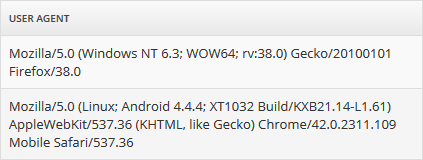
Now lets see how you can trace the location of any Facebook user using his IP Address and user-agent information.
Tracing Facebook user location
Now here comes the real pain, You have already done enough reconnaissance against the victim (Facebook user) and now you have the ‘IP address’ of that user.
What Next? There is 90% chance that the IP address you have just found out is a proxy server or a person from a location which seems totally unrelated to you. And then there is a anonymous Proxy network called TOR and if in case the Facebook user whom you are trying to trace is Using TOR network, then the whole process of tracing his location will yield no fruit.

So, if the user is using proxy or TOR network, the only way to trace him down is to engage with him on Facebook using another fake account and apply ‘social engineering‘ methods to extract information, i will discuss about it next but before that we will just assume that the User is not using any kind of anonymity software and is casually harming you using his computer system or Mobile phone. In this situation its very easy to trace his location.
In the process of getting IP address, If you used Blasze or Grabify you must have noticed that in the access logs along with IP there is another set of information about USER-Agent. User-agent is nothing but the Computer system which was used by the Facebook user when he clicked the tracking link. Here is the sample USER-agent data:
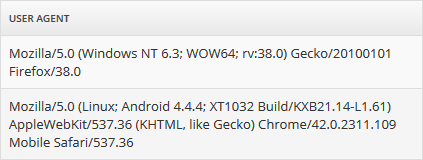
As you can see above we have two user-agents, the first user-agent is a ‘Windows machine (x64 bit)’ running Windows 8.1 (Windows NT 6.3) and the second one is a ‘Android device’ (Moto G XT-1032) running Android 4.4.4. It also contains information about the Web Browser used by the user. The Android device is using ‘Google Chrome’ while the former used ‘Firefox 38.0’.
Now that you have sufficient information about the Facebook user, you can compare it with any person you doubt. Just make a list of people you know using the said mobile phone or computer system. If you happen to know the person with same device configurations, then you have successfully traced that Facebook users location.
Sometimes you might have doubt on some people behind the fake profile but you have no Idea about what computer system they are using. In this situation, you make a list of people who are possibly behind the fakeprofile and create separate ‘IP tracking’ links for each of them.
Now send the links to these people on their real Facebook profile. Be careful about how you send the tracking links, make sure your message is well crafted. I recommend you reading my previous Article for the tips.
or
Once these people click on their respective tracking links, list down their user agents and corresponding IP address. Now compare each of them with the fake Facebook users Information. If there is a match, You Win!. Note that the IP address will or will not match since some internet providers registers users on new IP every time they connect to internet.
Many times you may not find the match that means the people you doubted are either using multiple devices or the culprit is not on your list. In this case, we will use IP address look-up tool to trace the location of the Facebook user.
Goto the above website and enter the Facebook users IP address and click ‘search’. Once it traces the IP address, it will show you a list of information that will contain Location, Latitude & Longitude, ISP, Domain (ISP name) and other information which might not be relevant.
Important attributes to look-up is the Domain which contains the Internet service provider’s name, Location (sometimes not correct). If you think the location is known then just copy the Latitude & Longitudedetails (Ex: 12°58’33″N 77°36’12″E) and paste it in Google to trace the location. But The most important attribute is domain.
Once you know the ISP name, go back and match it with all the people you doubted. If any of the person has the same ISP provider, then he might be the possible culprit (IP addresses might not match since ISP provides dynamic IP these days).
In most cases you should be able to find the location of the user. If nothing works and the matter is serious, then please approach police with all your findings and register FIR against the Facebook user who is bothering you. If you have any questions or doubts, feel free to contact us.
0 comments:
Post a Comment